|
shadow Administrator Posts: 20
12/31/2015
|
This was a fun thread on the old forums, and we're sad to have lost it. So let's start it up again. Here's a look at the CPG offices!





Admittedly, a lot of the comics are in storage, but we have some of our favorites displayed and plenty of statues. We get visitors from the building who wander in all the time to check out the office.
|
|
|
+6
link
|
|
genuinearticlecomics Posts: 19
1/8/2016
|
Here's the Lair of Solitude: This is my comics room and pictures of some of my collection. All things comics, toys, comic book movies are kept here. Its my passion project I enjoy curating every day.
Click the Link for the Lair of Solitude:
http://genuinearticlecomics.blogspot.ca/2016/01/the-lair-of-solitude.html
http://genuinearticlecomics.blogspot.ca/2016/01/lair-of-solitude-part-2.html
http://genuinearticlecomics.blogspot.ca/2016/01/lair-of-solitude-part-3.html
http://genuinearticlecomics.blogspot.ca/2016/01/lair-of-solitude-part-4.html
http://genuinearticlecomics.blogspot.ca/2016/01/lair-of-solitude-part-5.html
http://genuinearticlecomics.blogspot.ca/2016/01/lair-of-solitude-part-6.html -added Jan 12. 2016
edited by genuinearticlecomics on 1/8/2016
edited by genuinearticlecomics on 1/12/2016
edited by genuinearticlecomics on 1/12/2016
|
|
|
+3
link
|
|
Gilgandra Posts: 1246
1/8/2016
|
I see the CPG office Batman has some bling Lol.
You have one hell of a collection GAC Wow.
|
|
|
+1
link
|
|
imatonkatoo Posts: 151
1/10/2016
|
How do you attach an image? I click on browse and this comes up.
to insert an attachment as an inline-image into your message,
add this code: " ", " ", " " etc " etc
Where do I add the code?
|
|
|
0
link
|
|
CapnDoug Administrator Posts: 151
1/10/2016
|
imatonkatoo wrote:
How do you attach an image? I click on browse and this comes up.
to insert an attachment as an inline-image into your message,
add this code: " ", " ", " " etc " etc
Where do I add the code?
If you have photobucket or a similar online photo sharing site, upload your image there.
Then click on the image button (dead centre of the toolbar at the top of the reply box) and a new window will come up.
Put the image url (no additional code) in the window and hit "ok."
That's all you need to do. The old way of doing photos doesn't seem to work anymore.
edited by CapnDoug on 1/10/2016
|
|
|
+1
link
|
|
netstuffers Administrator Posts: 239
1/11/2016
|
Yeah, the old image attaching doesn't work, but we do have an attachments system you can use here. Click on "Reply with Quote" to see the full post options. Quick reply doesn't show the attachments bar.
edited by netstuffers on 1/12/2016
|
|
|
+1
link
|
|
imatonkatoo Posts: 151
1/12/2016
|
That's a bummer about all the old photos being lost. I had an excellent comic room on the old forums a loft conversion. this is my new one, a right old mess but hopefully get some kind of conversion here somewhere down the road.
  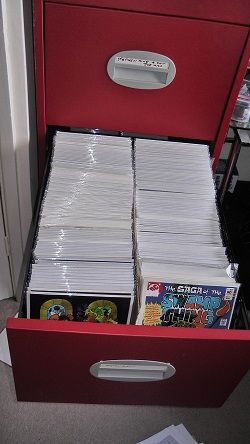
 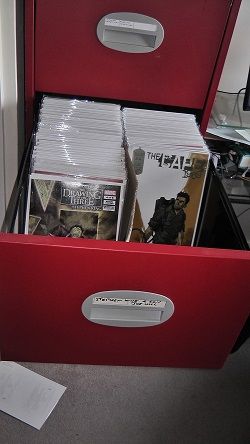 
  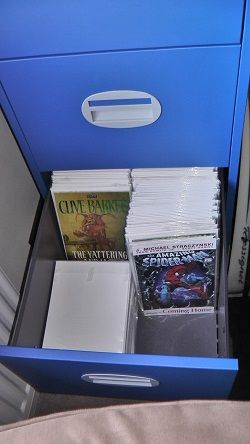
 
|
|
|
+1
link
|
|
rixmaxx Posts: 459
6/19/2016
|
Is anyone going to fix these forums so we can attach pictures or is that something forever gone because of the "crash" too?
|
|
|
0
link
|
|
wchever Posts: 44
6/19/2016
|
rixmaxx wrote:
Is anyone going to fix these forums so we can attach pictures or is that something forever gone because of the "crash" too?
rixmaxx, I think the control they are using on the forum messaging page accepts a picture from the clipboard. I'm using Firefox but it's likely browser-independent.
Display the picture in Paint
Select All
Copy
switch to the forum message, position the cursor where you want the picture
CTRL-V or right-click PASTE
Alternatively, if the picture is displayed like on a web page here. 
right-click
Copy Image
switch to the forum message, position the cursor where you want the picture
CTRL-V or right-click PASTE
HTH.
Bill
|
|
|
0
link
|
|
quinnspuddinjoker Posts: 673
6/19/2016
|
rixmaxx wrote:
Is anyone going to fix these forums so we can attach pictures or is that something forever gone because of the "crash" too?
It is tricky for some to post photo's and yes it is not easy as it use to be before crash.
Some, like myself have to post the photo and select "add message" when you are done posting. You look at your post and the photo doesn't show but a link shows. Go back to your post you just added and select "edit". Without adding anything to the post the picture will be showing. Hit "add message" and your photo will be there. This works for me and Aaron passed this on to me to try. I use a Mac by the way.
|
|
|
0
link
|
|
rixmaxx Posts: 459
6/20/2016
|
Well it would be nice to use the "attach files" or "image" buttons, just saying it was easier before. Can't be fixed, huh? ....Well anyway let's try the suggestions ..... I tried the copy and paste method...didn't work, but the photobucket suggestion did. Thank you...... So, here is my "comic room" ..... I tried the copy and paste method...didn't work, but the photobucket suggestion did. Thank you...... So, here is my "comic room"  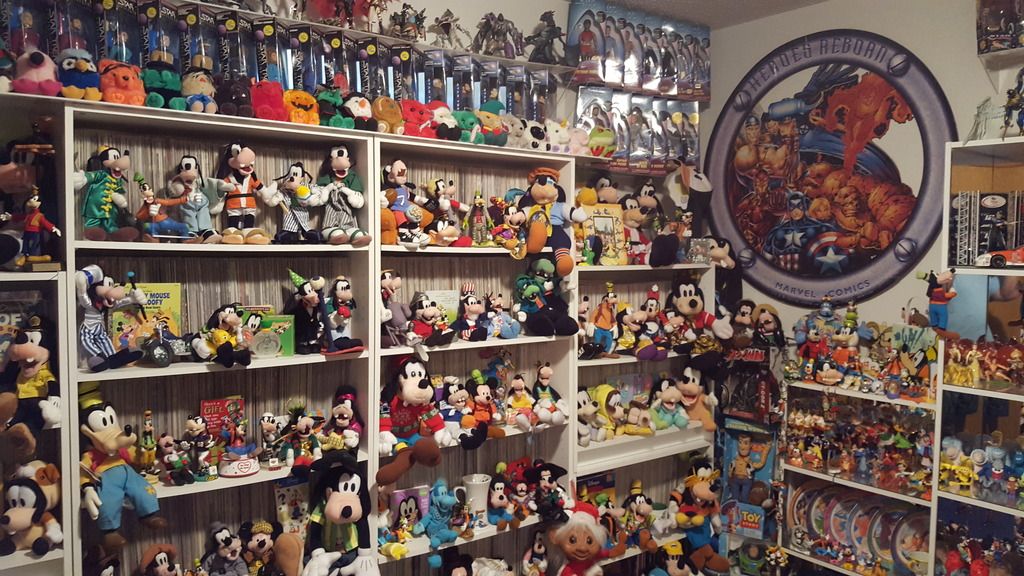  
edited by rixmaxx on 6/20/2016
|
|
|
+2
link
|
|
rixmaxx Posts: 459
6/20/2016
|
Here is a link to the photobucket page (bigger pics)  http://s1248.photobucket.com/user/rixmaxx/media/20160619_114221_zpsndzdjl6p.jpg.html http://s1248.photobucket.com/user/rixmaxx/media/20160619_114221_zpsndzdjl6p.jpg.html
As you can see, I collect more than just comics. Can you find them all?
Thanks for looking and for the help! 
edited by rixmaxx on 6/20/2016
edited by rixmaxx on 6/20/2016
edited by rixmaxx on 6/20/2016
|
|
|
0
link
|
|
wchever Posts: 44
6/21/2016
|
rixmaxx wrote:
I tried the copy and paste method...didn't work
rixmaxx, can you tell me what browser you're using and what OS version? I'm curious as to why it works for me and not you.
Thanks.
Bill
|
|
|
0
link
|
|
rixmaxx Posts: 459
6/21/2016
|
Windows 10 with Edge - Rick
|
|
|
0
link
|
|
wchever Posts: 44
6/21/2016
|
rixmaxx wrote:
Windows 10 with Edge - Rick
"Bleeding edge," huh? I'll have to wait to try it. I haven't upgraded any of my computers yet.
Thanks,
Bill
|
|
|
0
link
|
|
quinnspuddinjoker Posts: 673
6/22/2016
|
rixmaxx wrote:
Here is a link to the photobucket page (bigger pics)  http://s1248.photobucket.com/user/rixmaxx/media/20160619_114221_zpsndzdjl6p.jpg.html http://s1248.photobucket.com/user/rixmaxx/media/20160619_114221_zpsndzdjl6p.jpg.html
As you can see, I collect more than just comics. Can you find them all?
Thanks for looking and for the help! 
edited by rixmaxx on 6/20/2016
edited by rixmaxx on 6/20/2016
edited by rixmaxx on 6/20/2016
Glad you figured out how to post photos. So you like Goofy? Nice HUGE Goofy collection, impressive to say the least. Is that a collection of Star Trek next generation figures on the top shelf?
|
|
|
0
link
|
|
rixmaxx Posts: 459
6/23/2016
|
Yes it is, all the old Star Trek 12" ers. ...There is also 3 more "collections" of note.....Yeah, I like Goofy. The Goofy collection is quite HUGE, it even spills into other rooms, including a rare over 5ft tall standing Goofy.
|
|
|
0
link
|
|
quinnspuddinjoker Posts: 673
6/24/2016
|
Yes, I did mean you have a awesomely large collection of Goofy. Your collection room is well done. I assume your comics are on the shelves hidden by your figures in front of them?
edited by Jokerbangedquinn on 6/24/2016
|
|
|
0
link
|
|
rixmaxx Posts: 459
6/24/2016
|
Yes, sometimes people don't even notice the books!
|
|
|
0
link
|
|
expander Posts: 241
10/28/2016
|
OK so I haven't got my current comic room organized yet but here is a link to my photobucket for my OLD COMIC ROOMS.
http://s754.photobucket.com/user/expander/library/COMIC%20ROOM?sort=3&page=1
Much has changed and even more has been added so new pics coming.........I just don't know when
|
|
|
0
link
|